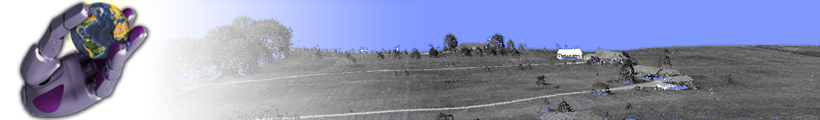Installation Tutorial
Thank you for choosing LASCompression.1) Click here to download LASCompression
2) Run the installation

3) Install the application
Click next
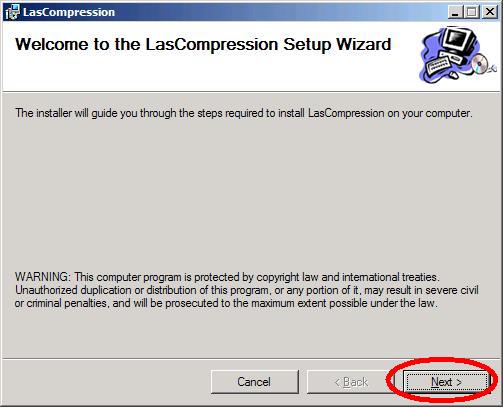
Select installation folder (1) , select users (2) and click next (3)
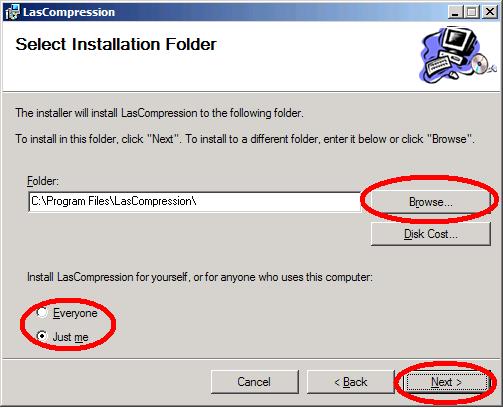
Application is now ready to install, click next to finish the installation
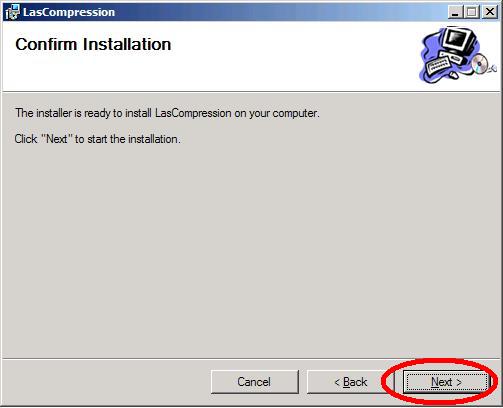
Usage Tutorial
1) Run the application
2) Navigate through the tree-view to find your LAS files
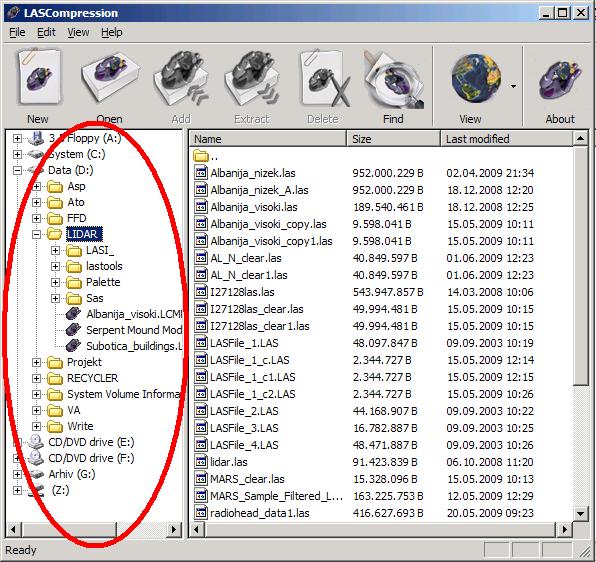
3) Select LAS files to compress
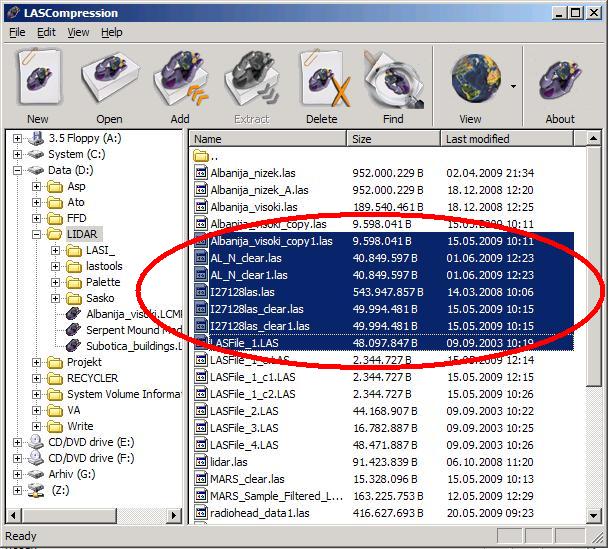
4) Add LAS files to the archive
You can select "Add" from tool menu or by right-clicking on the selected files
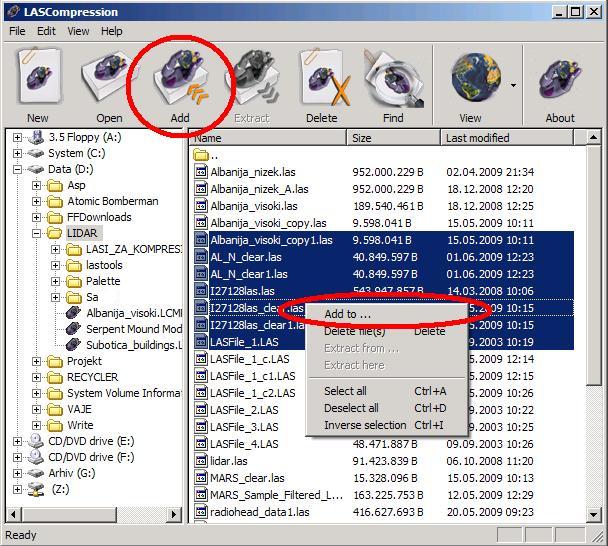
5) Select the archive for decompression
Select an archive form dialog box and store the file by clicking on the save button
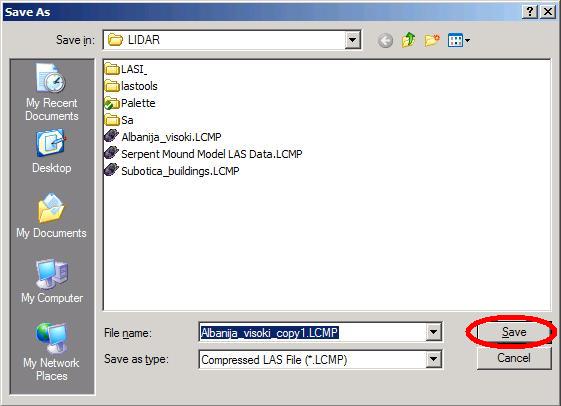
6) Select files to decompress
Select an archive form the tree-view
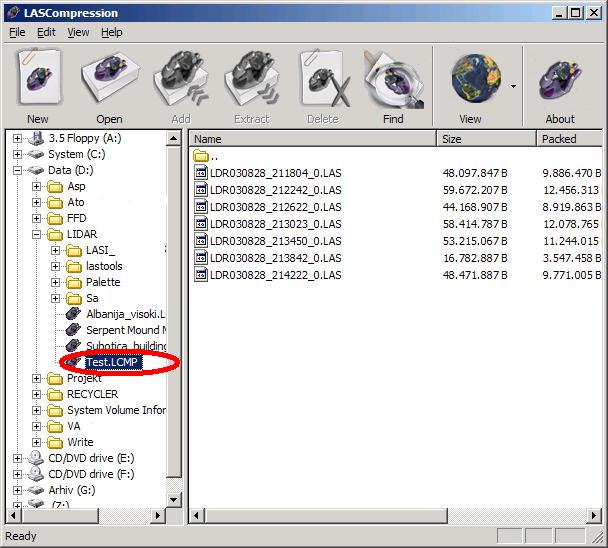
Select LAS files in an archive and click on the "Extract" icon in the tool bar or select extract from right-click menu
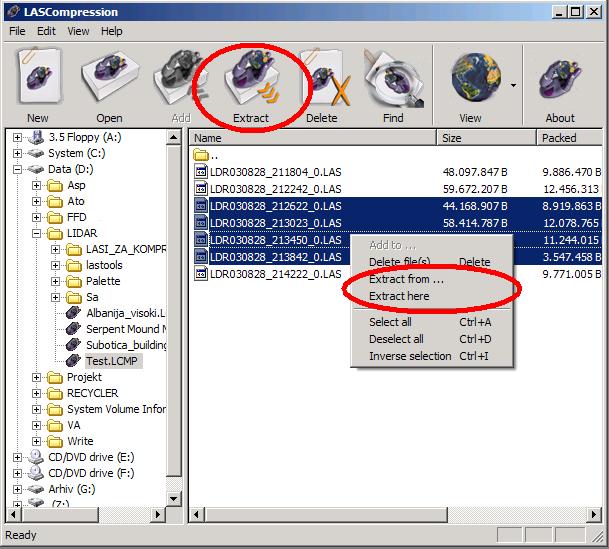
7) Execute extraction
Select target folder and click on "OK" button to extract the files
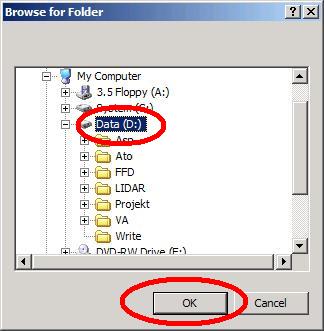
Please inform us about your expiriences with the LASCompression through the
e-mail. All comments are highly appreciated